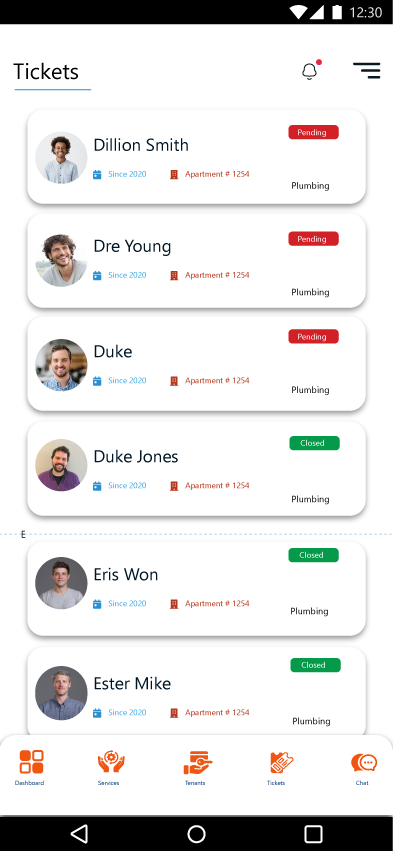App store optimization (ASO) is the process of improving the visibility of a mobile app in an app store (such as the App Store for iOS, Google Play for Android, or Windows Store for Windows Phone). Just like Search Engine Optimization (SEO) is for websites, app store optimization is for mobile apps. Just like SEO is for websites, app store optimization is for mobile apps. Specifically, app store optimization includes the process of ranking highly in an app store’s search results and top charts rankings.
App Store Optimization (ASO)
Unfortunately, the true algorithms for ranking in both Apple’s App Store and the Google Play store for Android apps, just like the true algorithm for SEO, are not actually known and can change regularly.
However, we do know that certain things affect your App Store rankings more than others. By taking advantage of these App Store Optimization tips, your app could rank higher, be seen by more people, and receive more downloads.
Here are 10 important steps you’ll want to take to improve your ASO in both the Apple App Store and Google Play.
- Descriptive Title Usage
- Choose Keywords Wisely
- Description of Your App
- Use Good Quality Screenshots
- Preview Video Of App
- Make Sure Choose The Right Category
- Icon Designing
- Encouraging Reviews
- App Store Analytics Tools
- Re-evaluate Regularly
1. Descriptive Title Usage
What’s in a name? Plenty, especially when you’re talking about the name of your app and ASO. A good name not only identifies what your app does to prospective users but can also improve your rankings. We highlighted how a strong, relevant title can improve your ASO in this post, with an example of how to make your app title relevant.
In fact, including a keyword or two in your app’s title can help you rank at least 10% higher than if you didn’t include one. Of course, both the Apple iOS App Store and Google Play handle titles and keywords differently, so how you approach your title should depend on if you’re marketing to Apple or Android users.
The Apple App Store
The Apple App Store gives you 255 characters for your title. So, while a succinct title can help with your branding efforts, it will do you no favors if you’re trying to boost your Apple ASO.
Take the time to come up with a creative title that is unique, descriptive, and keyword-rich; it’s not a bad idea to create a title and then a subtitle with your keywords. Doing so will help you both establish market share and improve your ranking.
The Google Play Store
Titles are handled a bit differently in the Google Play store. There, you get a paltry 30 characters for your title, so you have to be extremely concise.
However, you don’t have to be as concerned about keywords in the title with Android apps; for Google Play, the keywords should go in the description, as we explain in step two.
2. Use Keywords Wisely
Like in SEO, Keywords are an important factor in ASO.
Just like with app titles, how you should handle app keywords differs from the Apple App Store to Google Play.
With Apple, you get only 100 characters for all of your keywords, so obviously, you need to choose wisely; it should go without saying that you should get as close to this 100 character limit as you possibly can.
With Google Play, though, there is no specific keyword field. However, the app description is searchable, and you have a comfortable 4000 characters to work with.
For the best App Store Optimization, you’ll want to put your most important keywords in your description five times. However, be careful not to overdo it. Keyword stuffing will get your app penalized (just like keyword stuffing on a website would get your site penalized by Google), leading to a drop in your ranking.
There is a fine line between optimizing your app description and stuffing it with keywords. The key is to make sure it reads well and makes sense for a person reading it, not just for the App Store algorithm.
Keyword Research
According to Fiksu, this simple step can potentially up your rankings anywhere from 80-100 positions, and 10-20 positions, respectively. Before you actually publish your app with the keywords you have selected, though, you will want to do some research to learn about the traffic, difficulty, and demand for those keywords, as well as how many apps are already using it. Be sure to include select keywords in your app title and description.
3. Description Of Your App
For both Apple and Android apps, your app description is like your website landing page. If you have brought your potential buyer this far, you want to be able to close the deal and make the sale! Therefore, your app description and page within the app store should be viewed as an important part of your App Store Optimization Strategy.
Start by assuming that users know very little about your app besides, its name. You need to think as your customer would. Does it often help to think in terms of bullet points that What does your app do? , What problem does it solve? , How will it make the buyer’s life easier? Why is it worth the price?
4. Use Good Quality Screen-shots
People only spend 7 seconds deciding if they’re going to download an app or not. How your app store page looks is a crucial factor in their decision, and high-quality app store screenshots are going to make a big difference.
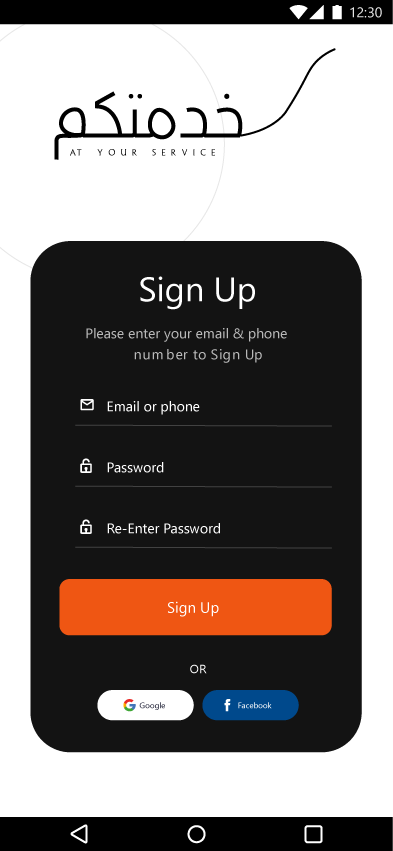
In fact, they’re praised as being the second most influential factor when it comes to convincing someone to download your app
5. Preview Video Of App
75% of the internet audience watch videos online, and over half of video content is consumed on mobile. You can harness the power of video for your App Store page to give prospective users a better insight into what your app can offer them.
App Previews in the IOS App Store allow you to upload 30 second long videos to showcase the features and benefits of your app. This App Store Optimization technique is going to help your App Store page convert higher as you are providing valuable content.
6. Choose the Right Category
Placing your app in the proper category on both the Apple App Store and on Google Play is not only helpful for users who are browsing apps by category, but it is also best practice for helping your app to rank well.
It’s also important to remember that putting your app in a category that’s blatantly wrong can lead to trouble.
Apple reviews all submitted apps before publishing them to the App Store, and adding your app to the wrong category for App Store Optimization purposes will probably mean a rejection stamp.
As for Google Play, users can report violations for review. If you have a major error like the Sports app in the Medical category, it’s only a matter of time before someone points that out.
7. Focus on Icon Designing
Your app’s icon should be engaging, eye-catching, and not too similar to other apps. There is a direct correlation between downloads and ranking: the more downloads your app has, the more popular it is perceived to be, therefore the higher it is ranked.
Knowing how to design and an engaging app icon is very important as well. You only get one image to show app store audiences why your app is worth their time for consideration, so choose carefully
8. Encouraging Reviews
Positive ratings and reviews, both in terms of quality and quantity, have a huge impact on your App Store Optimization efforts. It’s in your best interest to get as many as you can.
Of course, they need to be honest reviews from people who have actually downloaded the app.
9. App Store Analytic Tools
Just like Google Analytics for web page marketing, there are a number of powerful app store analytic tools that are designed to help your mobile marketing strategy. You will be able to see where your app stands in relation to the competition, and boost your store ranking accordingly.
These app analytic tools are helpful because they give you hard data about all sorts of measurements related to your app. They can show you what you’re doing wrong in marketing your app, what you could be doing to improve your app store ranking, and much more.
- 10. Re-evaluate Regularly
If it’s been a few weeks, and you are not pleased with your apps current app store ranking, its time to take a look at your data, make some assessments, and change some things around alike keyword maybe not be that authentic or it’s not in the right category and maybe the icon needs more tuning.
All of these things and more can be improved upon to get a higher ranking. When you do make changes, it’s important to make them one at a time, and then wait a week or so to see if there’s any impact.